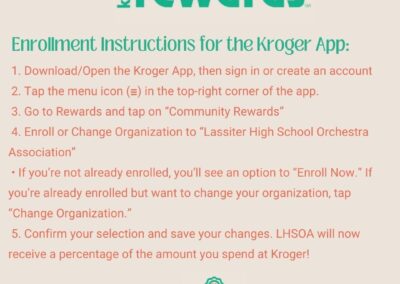Register LHSOA as your charity with Publix and Kroger

**Only Available on the Publix Website**
- Go to www.publix.com
- Sign-in or create an account
- Click on “Account”, then scroll down and select “Settings”
- Scroll down and select “Publix Partners”
- Search “Lassiter High School Orchestra Association” and click “Choose School”
- Confirm your selection by clicking “Done” then “Save Changes” in the top right corner

Kroger Website
- Go to www.Kroger.com
- Sign-in or create an account
- Click on your profile name and use the drop-down menu to click on “My Account”
- Scroll down to “Community Rewards” on the left
- Enroll in “Lassiter High School Orchestra Association” or click “Change Organization” if you are enrolled in an older organization
- Click “Save” and you’re done!
Kroger App
- Download/Open the Kroger App, then sign in or create an account
- Tap the menu icon (☰) in the top-right corner of the app.
- Go to “Rewards” and tap on “Community Rewards”
- Enroll or Change Organization to “Lassiter High School Orchestra Association”
- If you’re not already enrolled, you’ll see an option to “Enroll Now.” If you’re already enrolled but want to change your organization, tap “Change Organization.”
- Confirm your selection and save your changes. LHSOA will now receive a percentage of the amount you spend at Kroger!